When tragedy strikes, it is difficult for individuals, especially businesses, to know the best way to deal with the situation. Should you make a public statement or remain silent with respect? Social media is built around the concept of community. And community becomes more important than ever in times of tragedy or national distress. People use social media as a medium for reflecting, reacting and responding to the tragedy. It can be challenging for business to know how to best handle a tragedy and sometimes doing nothing is not the answer. Here’s our advice for handling tragedies on social media.
Make unbiased statements about the tragedy
This one might seem obvious, but it can be very easy to get caught up in the moment and discuss the perpetrators, victims or anyone else involved. Remember that your brand should remain an unbiased third party whose sole purpose is to assist those affected in whatever way you can. A guiding principle is to avoid any action or expression that may be perceived to be of commercial interest.
Provide links to relevant resources
A supporting statement alone is nice, but most people will need help coping during the tragedy. Providing your following with links to helpful and relevant resources would be a great way to address the tragedy.
Collect Donations For Relief
Depending on the nature of the tragedy, it may make sense to collect donations for relief, medical care, etc. Find a legitimate non-profit to align with for this purpose, and create a social media campaign geared to collect donations.
Research Before Publicly Sharing Anything
Before deciding to react to a national tragedy on social media, you must ensure that you have all the facts. There's nothing worse than a business commenting on a rumor that turns out to be untrue. Some events are so painful and tragic that it is hard not to react instinctively and emotionally.
When it comes to handling tragedy on social media, tread lightly but don’t ignore it completely. How have you handled tragedy on social media in the past? Let us know in the comments.
Related Posts
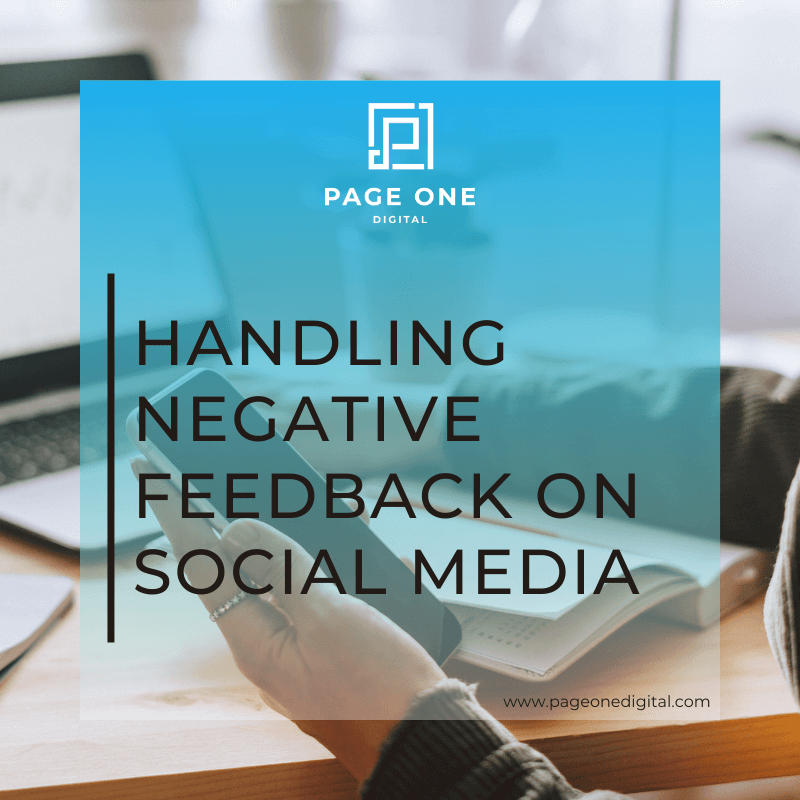
Handling Negative Feedback
You're bound to make someone mad at some point. It's part of business. Don't shy away from it, especially on a public forum. Check out my latest video tip to see the best ways to handle negative review/comments on social media.

Using Social Plugins on Your Website
I'm sure most of you have made a point of including links to your social media sites at the top/bottom of your website. (If you don't have links at the top AND bottom I suggest you do so as soon as possible!). However, the best way to encourage people to follow you on social media is to use some of the social plugin made available by the specific social site. Which is why I've created a quick how-to for installing some of the more popular plugins.
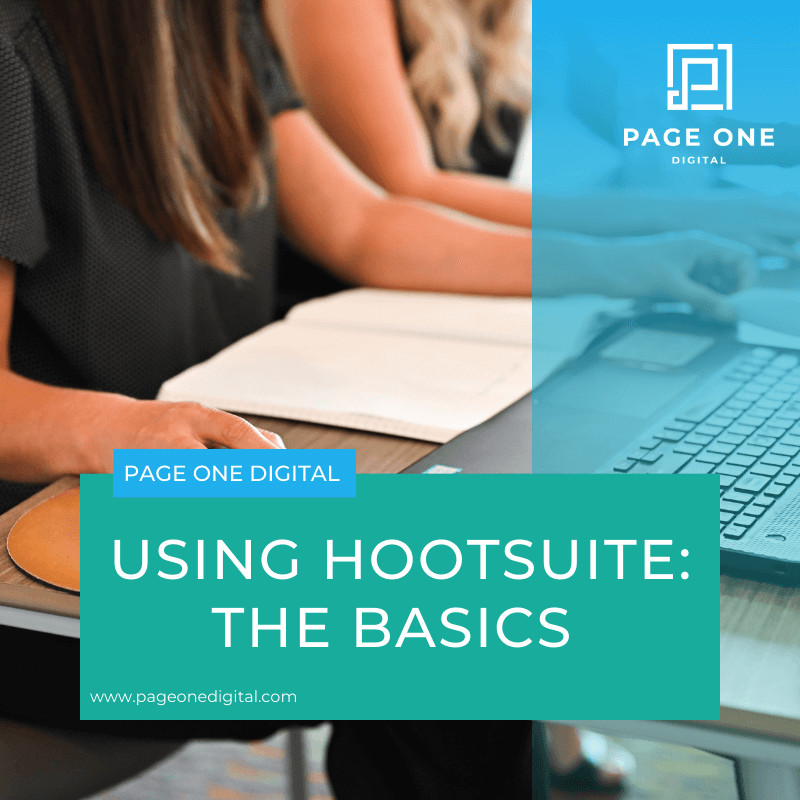
Using Hootsuite: The Basics
I recently created a brief tutorial video explaining how to use Hootsuite. I just covered the basics to schedule a post and one of their newer features that suggests post for you. Hope you guys enjoy! If you have any questions or want to see a specific demo video on anything please let me know in the comments.


