The festive season is a confusing time for both businesses and customers. Both ask themselves when the business will close, what the new operating hours will be, and how they should plan their days accordingly.
Luckily, instead of having to visit the actual store, modern technology now allows us to update our business hours online, which makes life for both businesses and customers a lot easier. As a business, you’re probably using both Google my Business and Facebook. If not, it’s time to start - because customers enjoy being in the know about your business, especially business hours during the holidays.
Whether you use Google my Business, Facebook, or both, here’s a step-by-step guide to update your business hours on both Google my Business and Facebook.
Google my Business
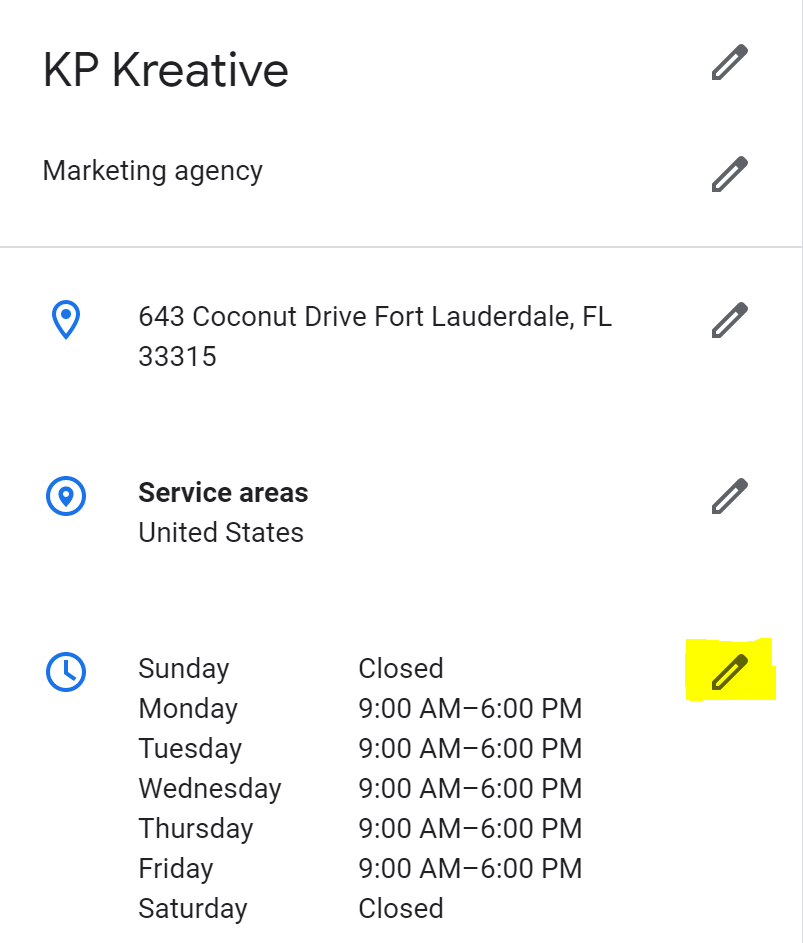
- Sign in to Google My Business
- If you have multiple locations and franchises, open the location or business you’d like to update.
- Click on “Info”
- Select “info” in the menu located on the left.
- Edit and Apply!
You’ll find your business hours on the editing page. Make your edits, and click “Apply” after each change. For most major holidays, Google My Business will prompt you to list out special hours.
Once you’ve submitted your edits, they will be “under review”. Edits can always be removed if you’ve made a mistake, too!
With Facebook business pages, you now have the convenience of making temporary service changes. This is great if you want all of the information reverted once they’re no longer applicable.
- Click on “Pages”
- If you’re on your News Feed, select the “Pages” button located in the menu on the left.
- How to Edit Your Info
- Click on the page you want to edit, and select “Edit Page Info” on the left.
- Editing Your Info
- Scroll down to find the “Hours” section, and add or change your business hours as you prefer. You can also click on “Temporary Service Changes” if you want the hours to revert back after a certain time.

If you can’t see an “Hours” section, you may need to modify your page’s category.
And that’s how you modify your business hours for the festive season. Keep your customers up-to-date so you (and they) can enjoy the holidays!
Related Posts

Are These Marketing Problems Stressing You Out?
Successful campaigns, generating traffic, driving conversions, and creating content — there’s a lot for digital marketers to stay on top of. In fact, a study conducted by Workfront found that 25% of industry professionals report experiencing high stress on a daily basis, 66% expect their stress level to rise in the future, and 71% feel generally burnt out. With today being National Stress Awareness Day, it’s time to recognize some of these marketing problems and how to overcome them.

Market Like a Boss This National Boss�s Day
On October 16, head honchos in offices across the country will be celebrating National Boss’s Day. If you want to unlock your inner-leader and feel like a visionary CEO, then follow these 3 tips to effectively market like a boss online.

Work Smarter with KP Kreative
Finding digital marketing services that actually work are few and far between. In fact, anyone can claim they’re a digital marketing expert, but you often end up with more of a mess than what you started with. Don’t despair, KP Kreative has a proven track record in digital marketing. With services ranging from social media plans to SEO strategies, we are confident we can help you flourish in your niche.


