Any social media strategy would be incomplete without content. Without it, you'd be unable to communicate your offers. Once you've established your fool-proof marketing plan and the type of content you intend to create, you should focus on determining how you will publish it. An effective social media calendar is a vital part of any marketing plan. Here's how to create a content calendar for your social media strategy.
10 Tips for Creating a Successful Social Media Calendar:
1. Establish Goals
Determine your overall goal before starting. Then, post your goals so everyone can see them so you can all work together.
2. Select a Template
The web offers many calendar tools. If you want something simple, opt for something like Google Sheets, an online spreadsheet that can easily be shared with your team. You should ensure the template includes necessary information, including platform, topic, and content type.
3. Choose Your Publishing Method
Establish a realistic timeframe for publishing new content. One of the keys to staying visible is to post frequently. However, you also want to prioritize creating quality content.
4. Take Note of Important Dates
Indicate any important publication dates or deadlines, such as various deadlines for graphics, first drafts, revisions, etc. Make sure your team is on the same page with reminders and alerts.
5. Conduct Keyword Research
A key challenge in content planning is deciding which keyword phrases to use. However, don't let this discourage you. You can use a keyword research tool like Google's Keyword Planner to find related keywords and topics.
6. Brainstorm Content Ideas
Now it's time to brainstorm topic ideas to fill in gaps in your social media calendar. For example, consider writing articles about a popular theme in your field or highlighting a unique service you provide.
7. Provide Relevant Details
Fill out the social media calendar as completely as possible for each planned piece of content. Identify resources, potential keywords, possible call-to-actions, and topics. Taking the time to fill out these details will help you save time and keep everyone focused on your publishing goals.
8. Repurpose Existing Content
When you reuse content that has already performed well, you save a great deal of time and effort. For example, use old social media posts to create new content by repurposing them.
9. Measure Engagement
It's relatively easy to monitor the performance of your content. However, it is easy to forget to do this step when creating and sharing content becomes time-consuming. Therefore, it is essential to schedule a time in your workflow for evaluating posts to determine which are doing well and posts that aren't.
10. Continuously Revise Your Strategy
Keep your social media calendar up to date by evaluating it regularly. Consider additional forms of content such as videos, polls, or stories.
These guidelines will ensure you develop an effective and efficient social media strategy. Alternatively, if you find this too time-consuming, you can contact KP Kreative, and we'll develop a social media strategy specifically for you!
Related Posts

Instagram Changes
How many posts have you seen with people asking you to turn on Post Notifications for Instagram? Here's why
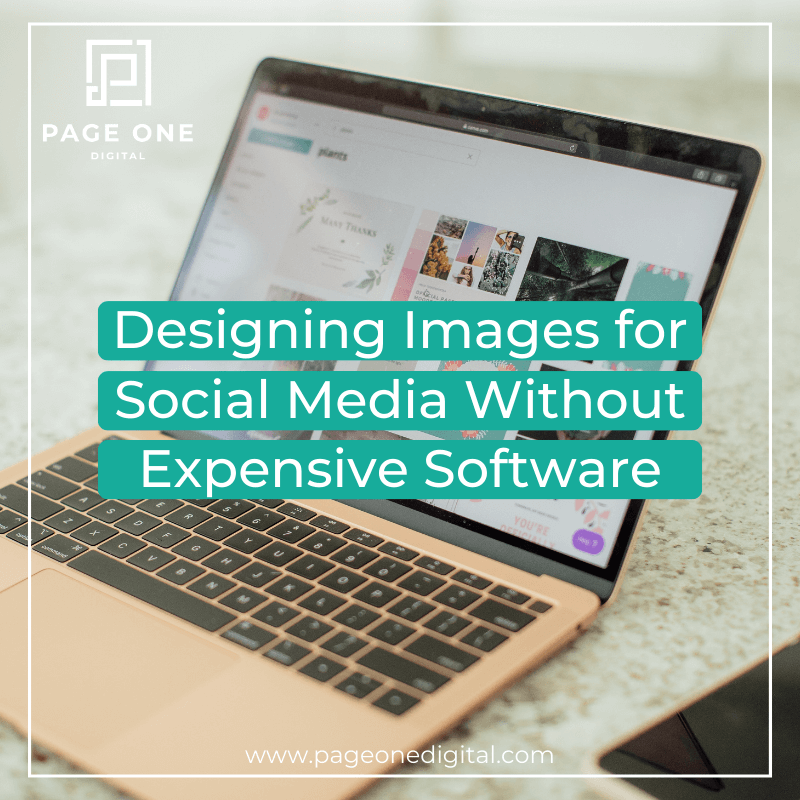
Designing Images for Social Media without Expensive Software
There's an awesome new and FREE tool out there to help you design beautiful looking images and it's super easy to use. Check out my demo video to see how:

Using Facebook for Business: The Basics
This past weekend, I was a guest speaker at a conference for chiropractors. I spoke for about 90 minutes on how to use Facebook and Instagram for your business. During (and after) my presentation I received a lot of questions from the group about how to schedule posts, share them, comment on them etc. This is all stuff I would consider basic, but it dawned on me that many people do not know how to do this so I created a demonstration video for the group. However, everything I am showing will apply to you guys as well so I wanted to share it with you.


