Instagram story highlights are a great way for your audience to get to know you right off the bat. It’s the first thing they see when looking at your profile, and allows you to be more creative with how you market yourself!
In the video below I show how to create a new highlight based on your product or service. This time, I am adding a “Recent Work” highlight to showcase some of my recent photo sessions. Remember, Story Highlights are only available based on what Instagram stories you have posted, so unfortunately they aren’t available through your camera roll. You can see in the video that I pick a few photos I am proud of, and even add an icon as my cover photo. This is a great way to make your profile look aesthetically consistent with your brand! You can make icons by using Canva or Photoshop and posting it to your Instagram Story!
There are many more Highlights on my page as well! My most important highlight is the “Hello” one. Here, I introduce myself to my audience and give them a few facts about who I am and who’d they be working with if they decide to book me for their next wedding or event! Highlights are an incredible marketing tool for your business and can be used in so many different ways. Let your audience get to know you and your business better by posting your first highlight today!
Related Posts
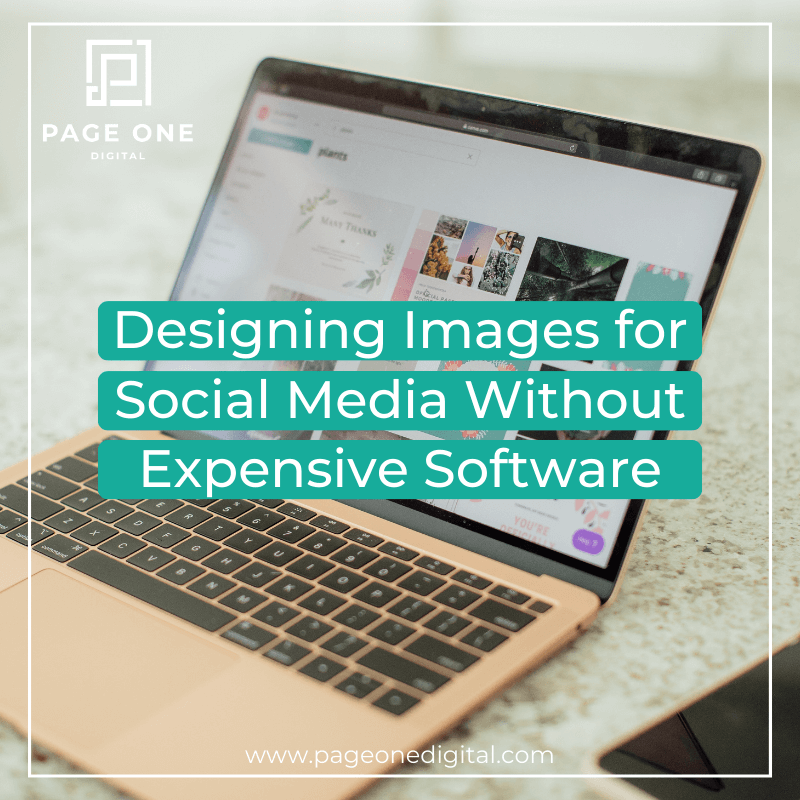
Designing Images for Social Media without Expensive Software
There's an awesome new and FREE tool out there to help you design beautiful looking images and it's super easy to use. Check out my demo video to see how:

Using Facebook for Business: The Basics
This past weekend, I was a guest speaker at a conference for chiropractors. I spoke for about 90 minutes on how to use Facebook and Instagram for your business. During (and after) my presentation I received a lot of questions from the group about how to schedule posts, share them, comment on them etc. This is all stuff I would consider basic, but it dawned on me that many people do not know how to do this so I created a demonstration video for the group. However, everything I am showing will apply to you guys as well so I wanted to share it with you.

Using Facebook Insights to Best Engage with your Audience
I've been writing all these blog posts lately explaining how to improve your social media presence, specifically on Facebook. And, coincidentally, I just spoke on one of my client's webinars to show their fanbase how to review Facebook insights to get the most out of their social media. So I pulled my portion of the webinar together into a video clip to share with you guys. You'll probably notice my dog barking in the background throughout...she gets just as fired up about marketing as I do and couldn't seem to help herself :) Hope you enjoy!


