The festive season is a confusing time for both businesses and customers. Both ask themselves when the business will close, what the new operating hours will be, and how they should plan their days accordingly.
Luckily, instead of having to visit the actual store, modern technology now allows us to update our business hours online, which makes life for both businesses and customers a lot easier. As a business, you’re probably using both Google my Business and Facebook. If not, it’s time to start - because customers enjoy being in the know about your business, especially business hours during the holidays.
Whether you use Google my Business, Facebook, or both, here’s a step-by-step guide to update your business hours on both Google my Business and Facebook.
Google my Business
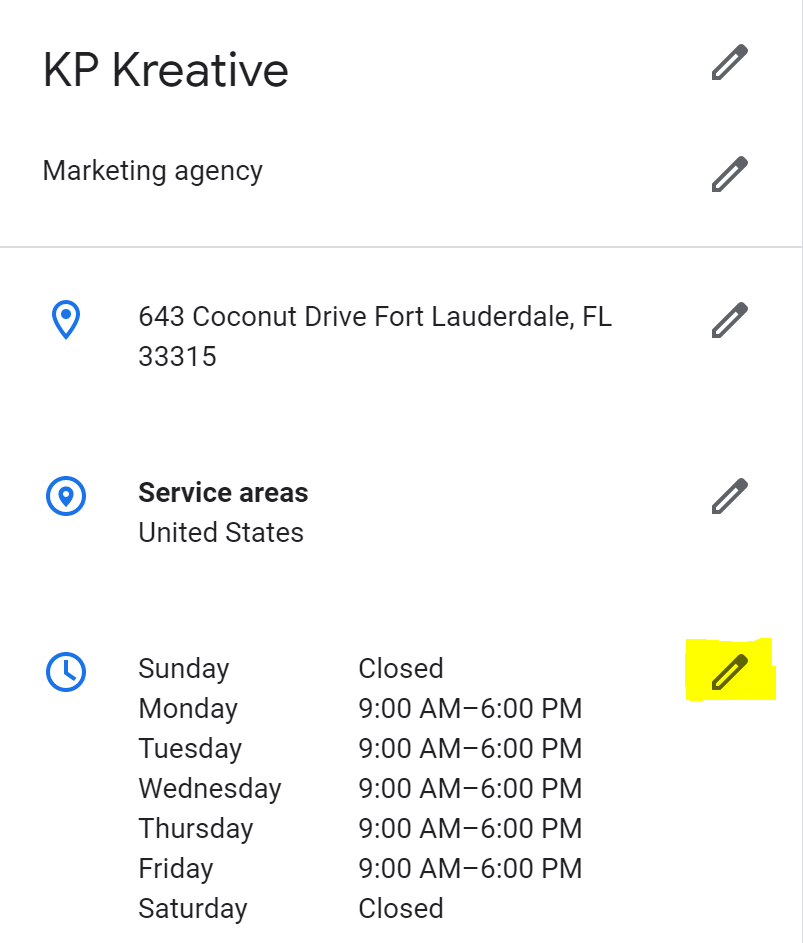
- Sign in to Google My Business
- If you have multiple locations and franchises, open the location or business you’d like to update.
- Click on “Info”
- Select “info” in the menu located on the left.
- Edit and Apply!
You’ll find your business hours on the editing page. Make your edits, and click “Apply” after each change. For most major holidays, Google My Business will prompt you to list out special hours.
Once you’ve submitted your edits, they will be “under review”. Edits can always be removed if you’ve made a mistake, too!
With Facebook business pages, you now have the convenience of making temporary service changes. This is great if you want all of the information reverted once they’re no longer applicable.
- Click on “Pages”
- If you’re on your News Feed, select the “Pages” button located in the menu on the left.
- How to Edit Your Info
- Click on the page you want to edit, and select “Edit Page Info” on the left.
- Editing Your Info
- Scroll down to find the “Hours” section, and add or change your business hours as you prefer. You can also click on “Temporary Service Changes” if you want the hours to revert back after a certain time.

If you can’t see an “Hours” section, you may need to modify your page’s category.
And that’s how you modify your business hours for the festive season. Keep your customers up-to-date so you (and they) can enjoy the holidays!
Related Posts

Find Freedom with Social Media Marketing Tools
The 4th of July may have come and gone, but we’re still thinking about freedom — and we mean from your marketing troubles! Successful digital marketing efforts take a lot of time, energy, and planning. So why not make things easier on yourself and your team? Here are just a few of our favorite marketing tools.

7 Ways To Improve Your Marketing Strategy
This June will be KP Kreative’s seventh year in business. A lot has changed in the marketing world over the past seven years, but I’ve found that one thing remains vital – an effective marketing strategy. To celebrate our seventh year, I’ve come up with 7 ways to improve your marketing strategy and flourish in the coming year.

Do's and Don'ts of Event Marketing
Successful event marketing requires strategy, consistency, and personalization. No matter what type of event you are marketing for, one thing remains the same — you must create a connection between your brand and your target audience. According to a report done by Aventri, 95% of marketers agree that live events provide attendees with a valuable opportunity to form in-person connections in an increasingly digital world. This means to nurture and grow your brand’s community and impact, you need a successful event marketing plan. Here are our recommended dos and don’ts for event marketing.


