Snapchat is super simple to use and can be a great way for businesses to give people an inside look into their company. So, when I read that Snapchat recently released a new feature to allow businesses to create on-demand geofilters, I was super excited to jump on the bandwagon.
A Snapchat Geofilter is basically a stamp put on your photos based on your location. See some examples below:


A client of mine, U See It, has a college tour coming up this week, so I immediately got to work to set up a filter for the tour. I designed the filter (see images below), and then I got to work submitting it to snapchat for their approval process.


Snapchat's blog said prices for on-demand geofilters start at $5, and the pricing is based on the duration and the geo-fence. I first started out with making the filter available at the University of Florida Campus on the 24th of March, and immediately I encountered some issues with the on-demand filters:
PROBLEM 1: THE GEO-FENCE HAS TO BE UNDER 5,000,000 SQUARE FEET.
This is great for a small event in one location, but the UF Campus is much larger than that. I had to settle for making the filter only available at the stadium/union.
PROBLEM 2: IT WAS GOING TO COST OVER $3,000 TO MAKE THE FILTER AVAILABLE FOR ONLY 3 HOURS
Snapchat's blog says pricing for on-demand filters starts at $5. I figured the pricing would vary, but I, in no way, thought it would cost thousands of dollars to make the geo-filter available on one campus for 3 hours!
Long story short, we are not going to be using on-demand GeoFilters from Snapchat for the upcoming U See It tour. I am upset that I couldn't deliver this awesome brand awareness product to my client for his upcoming tour, so I started to do some digging, and I discovered another problem that Marketing Land encountered when using an on-demand filter.
PROBLEM 3: THE GEO-FENCE WAS COLLIDING WITH ANOTHER EVENT AND THEREFORE THEY COULDN'T USE THEIR FILTER.
This means even if you create a filter and get it approved it may still not be available during your event!
I am disappointed with my experience attempting to use Geofilters so far! I do plan on using GeoFilters in the future for some other clients, and hopefully we can get somewhere in the realm of the $5 pricing that Snapchat mentioned when they released this feature.
Related Posts

Snapchat On Demand GeoFilters: Don't Get Too Excited
Snapchat is super simple to use and can be a great way for businesses to give people an inside look into their company. So, when I read that Snapchat recently released a new feature to allow businesses to create on-demand geofilters, I was super excited to jump on the bandwagon.

Forming Habits
Most people don't properly use social media for their business because they feel too overwhelmed to make it a part of their routine.
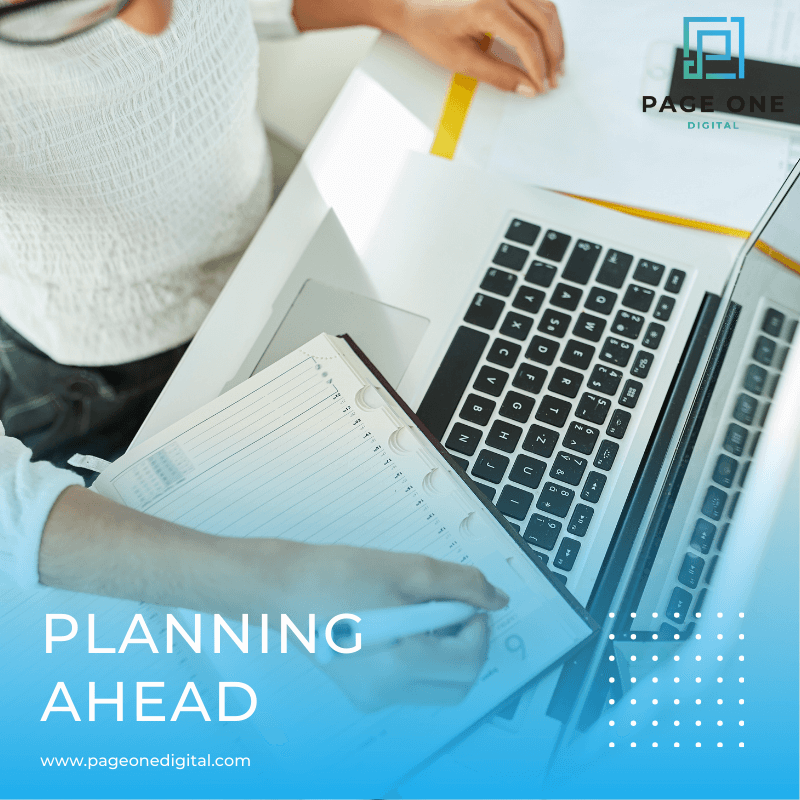
Planning Ahead
I'm getting ready to head to a seminar in Vegas this week, and I've been working to make sure I can stay on track for my social media and for the social media accounts that I manage as well.

