
Facebook & Instagram are great platforms for interacting with potential clients or other industry professionals. Social media helps businesses connect, engage, and establish trust with current and prospective clients, increase brand awareness, boost website traffic and ultimately increase sales. That being said, here are four tips to best engage with your social media followers:
1. Focus on creating a relationship
When replying to comments on Facebook & Instagram, you should always be approachable and personable. Try for more than a one or two word answer, and focus on keeping the conversation going. You want to use comments as a chance to build a relationship with your fans.
2. Reply quickly
Fast replies are more likely to keep the conversation going. The more comments on a post the more people will see it. Fast replies also help make your customers feel valuable. In some cases, you may not be sure how to respond to a comment, especially if it is negative. In that case, it is important to take your time to craft an appropriate response, which can still be done in a timely fashion!
3. Be Practical
Some comments might literally just be an emojis whereas others might be questions or complaints. Be practical about what deserves your attention and a well-crafted response. Negative comments are inevitable, but by quickly engaging with each comment you can stop most problems from escalating.
4. Move Comments to Messages
At a certain point, it is best to move comments into direct message or to Facebook messenger. When questions are getting extremely specific, or someone wants contact information or is being extremely negative, it is best to ask them to send you a private message so you can continue to conversation without everyone else being able to read the thread.
Responding to comments on social media is easy once you have the basic principles down. If you promote your business on social media, it's time to take control of your social interactions.
Related Posts

Instagram Changes
How many posts have you seen with people asking you to turn on Post Notifications for Instagram? Here's why
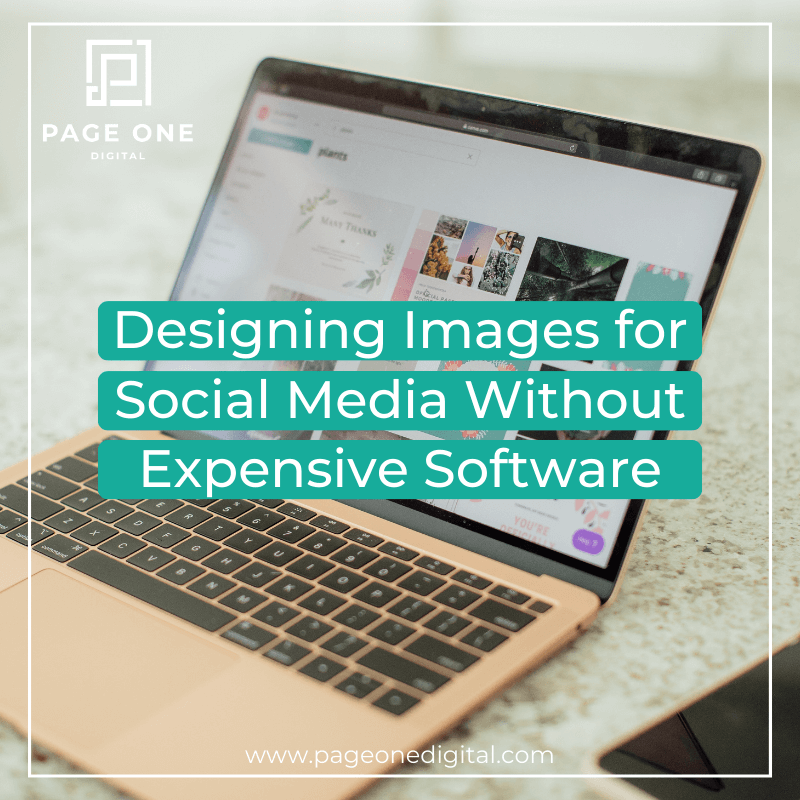
Designing Images for Social Media without Expensive Software
There's an awesome new and FREE tool out there to help you design beautiful looking images and it's super easy to use. Check out my demo video to see how:

Using Facebook for Business: The Basics
This past weekend, I was a guest speaker at a conference for chiropractors. I spoke for about 90 minutes on how to use Facebook and Instagram for your business. During (and after) my presentation I received a lot of questions from the group about how to schedule posts, share them, comment on them etc. This is all stuff I would consider basic, but it dawned on me that many people do not know how to do this so I created a demonstration video for the group. However, everything I am showing will apply to you guys as well so I wanted to share it with you.


