When was the last time you revisited your social media strategy? Better yet, do you even have a strategy guiding your social media efforts? You might be seeing some results from what you're doing, but imagine how much better it could be if you were focusing on how to improve and by proxy increase conversions. Here are a few social media strategy tips to help boost your conversions:
1. Focus on the Platforms That Your Target Audience Uses
Who are you trying to reach with your products or services? The latest study from PEW Research gives a very solid breakdown of who is using what platform.

Use this data to determine where to focus your efforts. It's better to have a strong presence where your audience is than a weak presence across multiple platforms. Double down on your efforts on those channels to improve your reach that much more.
2. Figure Out What Works on What Platform
I can give you a very short answer for what's working (on almost all platforms): VIDEO. In a given day, Facebook users watch an average of 100 million hours of video. About 82% of Twitter users watch video on that particular medium. Even LinkedIn added video capability recently.
Keep in mind that there's a major difference between pre-recorded video and live video. Certain platforms, like Facebook and Instagram are suited for live videos whereas LinkedIn doesn't offer that as an option (yet).
3. Establish Yourself as an Expert in Forums and Groups
There's LinkedIn Groups, Facebook Groups, Reddit, Quora, and Inbound. Each of these platforms allows for active conversations with people looking for expertise.
Participating in these conversations brings more attention to you and your brand. Find groups that are relevant to your products and services as well as groups where you think your target audience would be.
4. Test Your Ads
Ads are a must in this day and age, and there is so much data available to help you continuously improve your ads. Facebook even has an A/B testing option built right into their advertising platform. This does most of the work for you!
A/B testing takes some effort on the front end but the results will speak for themselves!
You're using social media for your business anyway (if you aren't call me immediately!). So why not take the time to do it right? What else have you done to ramp up your strategy? Let me know in the comments!
Related Posts
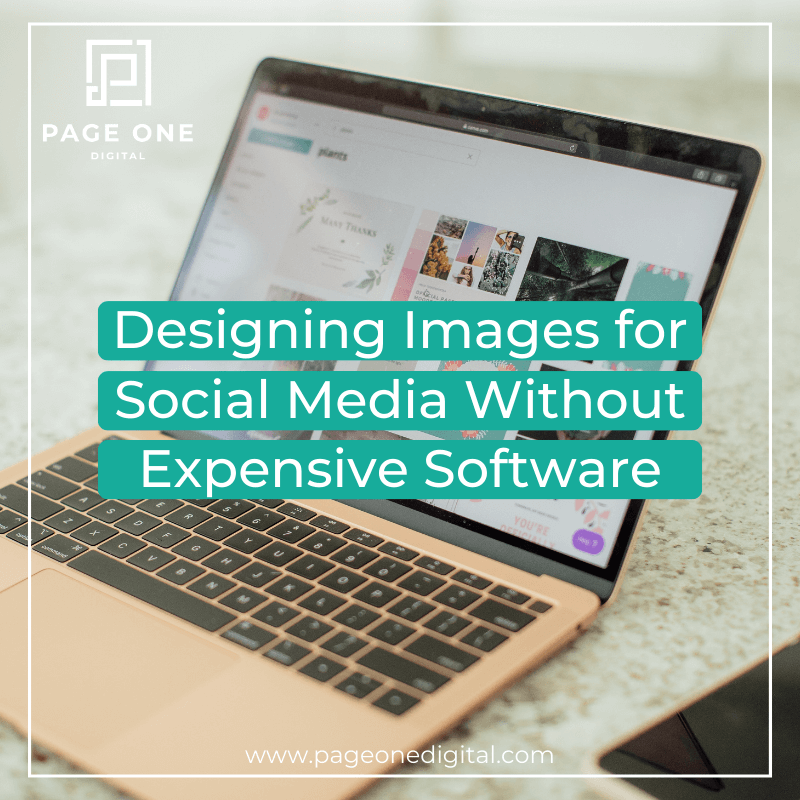
Designing Images for Social Media without Expensive Software
There's an awesome new and FREE tool out there to help you design beautiful looking images and it's super easy to use. Check out my demo video to see how:

Using Facebook for Business: The Basics
This past weekend, I was a guest speaker at a conference for chiropractors. I spoke for about 90 minutes on how to use Facebook and Instagram for your business. During (and after) my presentation I received a lot of questions from the group about how to schedule posts, share them, comment on them etc. This is all stuff I would consider basic, but it dawned on me that many people do not know how to do this so I created a demonstration video for the group. However, everything I am showing will apply to you guys as well so I wanted to share it with you.

Using Facebook Insights to Best Engage with your Audience
I've been writing all these blog posts lately explaining how to improve your social media presence, specifically on Facebook. And, coincidentally, I just spoke on one of my client's webinars to show their fanbase how to review Facebook insights to get the most out of their social media. So I pulled my portion of the webinar together into a video clip to share with you guys. You'll probably notice my dog barking in the background throughout...she gets just as fired up about marketing as I do and couldn't seem to help herself :) Hope you enjoy!


