Last week, I explained the importance of using LinkedIn Groups for your business. According to LinkedIn, groups "provide a place for professionals in the same industry or with similar interests to share content, find answers, post and view jobs, make business contacts, and establish themselves as industry experts."
If you're ready to get started with LinkedIn Groups here's what you need to do:
1. Join groups with members who are experts in your industry or prospective clients. Create content such as blog posts, video tutorials, articles, guides, how-to's that cover topics relevant to the groups you've joined. This will help you establish your company as an industry leader and to promote your products and services in a natural way. If you are finding groups related to your industry, but none are quite right, you should create your own. Your intended clients are most likely a specific group of people. This will allow you to build an audience, gain new members, and propagate your brand.
2. Don't overdo it. Make sure you don't spread yourself too thin. Only join groups that you are capable of being an active participant in. Joining or creating 25 groups and barely participating in them will not work well. Keep your groups at a manageable level so that you can maintain an active presence in them.
3. Establish yourself as an expert. To establish yourself as an industry leader, contribute to discussions in your LinkedIn groups. According to LinkedIn, participants who comment on group discussions get four times the number of profile views. More profile views can lead to an increased network and more potential leads. Don't always push your own product when posting. Answer other member questions and direct them to helpful resources while using your experiences to help them. This will get your name out there as an expert and when your company would be useful to group members they will think of you first.
4. Poll group members. Market research is extremely important for your business. LinkedIn Groups give you free access to your market and your peers so take advantage of it by asking them what they think. LinkedIn Groups allow you to create free polls with up to five answers. Just make sure your poll is not to sales-pitchy. Don't push your product when you're trying to get genuine feedback about it.
5. Get your employees involved. Encourage your employees to engage in dialogue in your LinkedIn Groups as well. They should be experts in your industry as well, and their voice will add a little extra to the mix. Don't forget to provide them with training on how to properly represent your brand on LinkedIn!
For detailed information on how to create, join or manage a LinkedIn Group, go to the LinkedIn Groups -- Getting Started page.
Related Posts
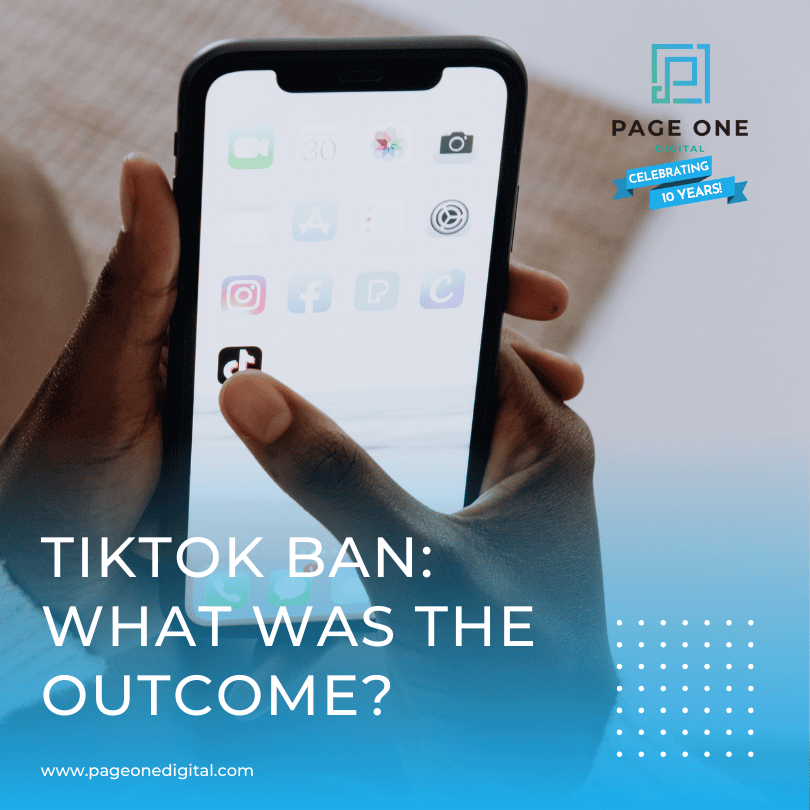
TikTok Ban: What Was the Outcome?
Explore updates on the TikTok ban. Here is the latest TikTok status, its legal battles, and concerns over censorship in the U.S. version of the app.

Benefits of Instagram Reels for Chiropractors
When planning your chiropractic social media marketing, consider incorporating Instagram Reels into your strategy. Here are some of the benefits.
.png)
Chiropractic Social Media Posts for 2025
Check out these chiropractic social media posts for 2025. Boost your chiropractic marketing and patient engagement with creative content ideas!


